New program to type subscripts and superscripts
 Saturday, October 18, 2014 at 7:21PM
Saturday, October 18, 2014 at 7:21PM For more information and to download, click here.
 Saturday, October 18, 2014 at 7:21PM
Saturday, October 18, 2014 at 7:21PM For more information and to download, click here.
 Wednesday, September 19, 2012 at 11:17PM
Wednesday, September 19, 2012 at 11:17PM You can download it here. To learn more, just read on.
The key mappings are still a work in progress (please email me if you have any suggestions), but here they are:
To type grave marks (à, è, ì, ò, ù), hold down CapsLock and type the corresponding letter. To type them in uppercase (À, È, Ì, Ò, Ù), just hold down Shift as well.
To type acute marks (é, í, ó, ú), hold down the ’ key and type the corresponding letter. To type them in uppercase (è, ì, ò, ù), hold down the Shift key as well.
To type the very rare circonflesso (î/Î), hit CapsLock+c to type the lowercase, and Shift+CapsLock+c to type the uppercase.
You can also type special symbols like €, «», ºª. You can see the key mappings for these in the quick reference guide below.
Please note that in order to allow the CapsLock to be used, the program modifies how your CapsLock and ” keys work a little. When the program is running, you need to hit your CapsLock key twice to turn CapsLock on or off, and the ” key twice to type “.
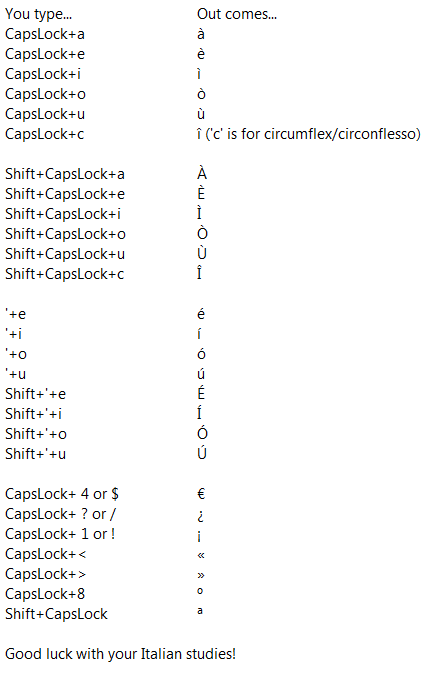
 Monday, September 5, 2011 at 6:01PM
Monday, September 5, 2011 at 6:01PM To download the latest version, please click here.
Changes:
1. To toggle CapsLock on and off, simply double-tap the CapsLock key.
2. Due to very popular demand, there is now an option to install the program and have it startup automatically.
While these are the only two changes, this is a pretty major update, mostly due to the new startup feature. I’ve tested extensively on my own computer, but I would not be surprised if these changes introduce some new bugs for some users (most probably those with non-standard keyboard layouts).
 Monday, April 18, 2011 at 7:42PM
Monday, April 18, 2011 at 7:42PM To download the latest version, please click here.
This newest version of the programs now allows users to quickly enable/disable the program’s functionality by simply left-clicking on the program icon in the system tray. When the program is disabled, the CapsLock key’s normal functionality is restored and cannot be used to type accents.
Download
German Quick Reference
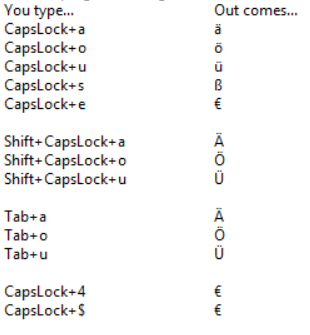
 Monday, February 28, 2011 at 11:18AM
Monday, February 28, 2011 at 11:18AM For the latest version, please click here.
Changes:
1.Shift+CapsLock+letter to type capital accent marks.
You can type capital accent marks now by typing Shift+CapsLock+letter. The old way (Tab+letter) still works though, so if that’s working for you, you can keep using that method.
2.Turn on CapsLock by right-clicking the program icon.
Last version, I disabled the CapsLock key to prevent CapsLock from being accidentally turned on when typing accents. Several users emailed me about this, so now you can turn on/off CapsLock by right-clicking the program icon. However, the actual CapsLock key will remain disabled. I think this is a good compromise so that users don’t accidentally activate CapsLock, but those who need to use the CapsLock key for some reason can still occasionally use it without too much hassle. However, if for some reason you need a hotkey to toggle CapsLock quickly, please email me or leave a comment below, and I’ll write you a custom version.
3. Type € (the euro sign) by typing either CapsLock+4 or Shift+CapsLock+4.
4. Help File for Spanish version fixed.
The old Spanish version’s help file was accidentally replaced by the German version.