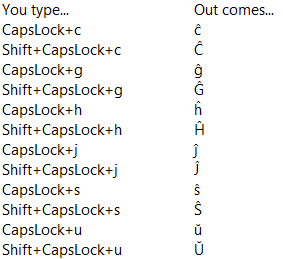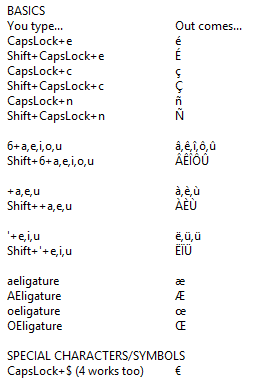Chinese Hanyu Pinyin Typer, PDF Software Support
 Monday, May 22, 2017 at 7:00PM
Monday, May 22, 2017 at 7:00PM Spanish Accents Capslock: I have uploaded PDF and Word versions of the Quick Reference Guide.
Chinese Pinyin Typer: I have uploaded a new program to type romanized Chinese characters with tones. This program is in beta, so it has a descriptive filename, but it is serviceable enough to use.
Type a1 to get ā, a2 to get á, etc.
Type A1 to get Ā, etc.
Type v0 to get ü, v1 to get ǖ, etc.
Known problems
An extra space is currently created in Word. I may fix this problem in the future, but probably not anytime soon.
Not all the characters are supported in every program (e.g. a3). This means my program will either type a regular character with no tonal marks, or sometimes will type a misshapen character (e.g. a3) where the tonal mark is oddly placed. This is the fault of those programs, so there is nothing I can do on my end.
Coming Soon:
PDF Copy-Paster: added support for the following PDF software:
- PDF-Xchange Editor
- Nuance Power PDF
- Foxit PhantomPDF
- Foxit Reader (fix)
- many other PDF readers (see below)
In the meantime, I have created a version of the program that will work for any running program, so will work for any unsupported PDF software, though it should be disabled (Ctrl+Shift+D, or right-click system tray icon and click ‘disable’) when you want to copy without all the linebreaks being removed.
 One Hour Programmer | Comments Off |
One Hour Programmer | Comments Off |