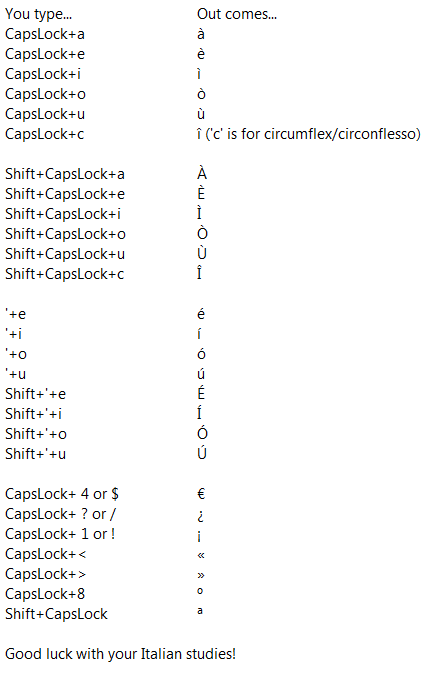You can download it here. To learn more, just read on.
The key mappings are still a work in progress (please email me if you have any suggestions), but here they are:
To type grave marks (à, è, ì, ò, ù), hold down CapsLock and type the corresponding letter. To type them in uppercase (À, È, Ì, Ò, Ù), just hold down Shift as well.
To type acute marks (é, í, ó, ú), hold down the ’ key and type the corresponding letter. To type them in uppercase (è, ì, ò, ù), hold down the Shift key as well.
To type the very rare circonflesso (î/Î), hit CapsLock+c to type the lowercase, and Shift+CapsLock+c to type the uppercase.
You can also type special symbols like €, «», ºª. You can see the key mappings for these in the quick reference guide below.
Please note that in order to allow the CapsLock to be used, the program modifies how your CapsLock and ” keys work a little. When the program is running, you need to hit your CapsLock key twice to turn CapsLock on or off, and the ” key twice to type “.